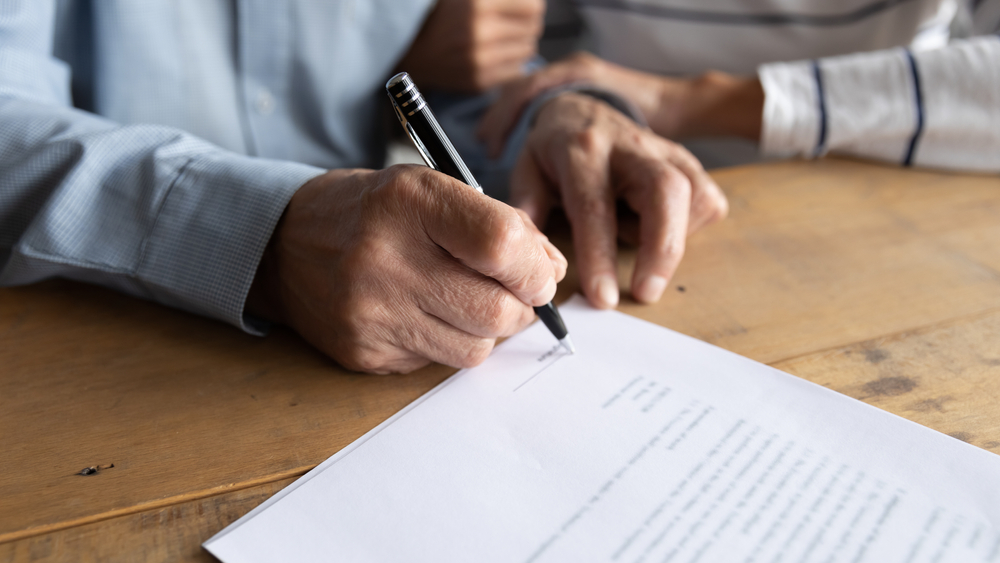To qualify for Medicaid, you must have limited income and assets (in most states, no more than $2,000 in your name). If you have more than that, you may find yourself having to "spend down" your extra assets to meet the $2,000 limit.

Be a Tech-Savvy Senior
We live in a world of the Internet of Things (IoT). Embedded electronics with internet connectivity simplify tasks and are a pervasive part of our daily lives. Typically, the younger generations are very adept at navigating the IoT while many seniors feel overwhelmed by technology, devices, and the internet in general. The good news is that learning the basics and becoming a tech-savvy senior is not that hard, particularly if you take a couple of weeks to get acclimated and have some guidance in the form of online tutorials or personal assistance. Digital literacy training will give a senior the confidence and skills they need to access information and online services.
What is a computer anyway? It is an electronic device that manipulates information in a coded format. A computer can store, retrieve, and process information or data. The data is rendered through software applications that provide us screen displays of written text, pictures, video, and sound. The personal information age began with the desktop computer. A desktop personal computer (PC) has a screen (monitor), a keyboard and a mouse for input, and the hardware box called a tower. It is connected by the main power cable and is thus stationary. A laptop computer, also called a notebook, is a self-contained, thin box that opens like a clamshell. The monitor is on top, and the keyboard and mouse are below. Laptops are portable, and while it has a power cable to plug into a wall, it also has a battery that can last for hours without the need for an electrical outlet.
Newer versions of traditional computers are available because microprocessors became so small and efficient that miniaturization is commonplace in the forms of tablets, smartphones, and wearable devices. A tablet is a wireless, portable, lightweight personal computer that utilizes a touch screen, which allows for input via fingertip touch. It is a single flat surface monitor and has a camera for photo and video capabilities. Like a laptop, a tablet is charged via a wall outlet but has a battery that can last for hours. The tablet is smaller than a laptop or notebook computer but larger than a smartphone. Smartphones and wearable devices like a smartwatch or medical device have cellular capabilities for internet connectivity and are essentially a portable mini-computer. Like a tablet, they have a touch screen and a camera. These smallest of devices use cellular tower connections or Wi-Fi connections, often referred to as a “hot spot.” Wi-Fi “is the name of a popular wireless networking technology that uses radio waves to provide wireless high-speed Internet and network connections.” Smartphones, watches, and wearable medical devices all have battery powers that must occasionally be recharged.
All of these types of computer can connect to the internet of things that enable you to browse internet content, use email, play games, listen to music, watch movies, engage in social media like Facebook or Twitter, video chat with Skype or FaceTime, shop online, and edit/share videos and photos. There are many more uses for the IoT, such as making your living environment a smart home by using internet controls (applications or “apps”) to change your environmental lighting, heating, or cooling. Or connect your vital signs to your medical professionals via a wearable diagnostic device, remotely monitor your front door with a doorbell camera, and even manage your finances, providing you have a safe and secure online connection.
If you have a grandchild or technically-able adult child talk to them about which particular type of computer is best suited to you. Many computers that are available today are explicitly geared toward the aging population with larger font sizes and buttons, and voice controls. Once you select your computer, get help connecting the device to the online world. Eventually, you will learn how to configure your connectivity, but your first steps should be about familiarizing yourself with the basics of the technology.
If you are unfamiliar with using a computer, visit a local library or bookstore. There are a variety of computer “self-help” books that describe different types of technologies, and you can use the book as a reference if you can’t remember everything at first. The book by Nancy C. Muir, Computers for Seniors, subtitled for Dummies is a good “getting started” read and is part of a series of how-to books that simplify learning. If you already have access to the internet, several online services provide technology lessons and instructional videos at no cost. These tutorials allow you to work at your own pace; even will enable you to repeat a section that you might find particularly challenging to grasp. GCFGlobal and TechBoomers.com are easy and free websites that can help you learn the necessary computer skills to engage in the IoT. If you are somewhat familiar with computers, you can also “Google” search (or use another search engine) and browse YouTube for video instructions that provide quick overviews of general computer understanding and specifics like setting up a Facebook account or creating a Skype account.
Being comfortable in the online world brings many benefits to an aging senior. Even if you have zero computer experience, do not be afraid to engage in computer and online technology. Grab a trusted tech-savvy friend or grandchild who can help you take your first few steps. There are so many ways that being online can connect you to friends and loved ones, your medical professionals, keep you from feeling isolated or bored, allow you to explore the virtual world and spark new interests to keep you mentally engaged. Once you have mastered the computer technology basics, use your interests to help guide you to topics that you find most engaging. Begin with someone who can point you in the right direction to make your learning experience easy and fun while staying protected in online communities.
If you have questions or would like to discuss planning opportunities for you or a loved one, please get in touch with us at our Cincinnatti office by clicking here to send us a message or by dialing (513) 771-2444.